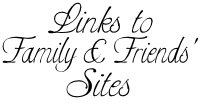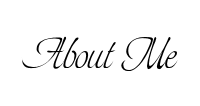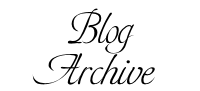Stand Up for the Bride
This weekend I officiated at a lovely outdoor wedding in northwest Florida. As the bride and her parents walked to take their place in the processional I suddenly wondered, "Who is going to signal the audience to stand as the bride walks down the aisle?"
Typically, the mother of the bride is in charge of this time honored tradition. When the mother stands, and not until, everyone else follows her lead. Saturday's bride had asked both of her parents to walk her down the aisle. Her mother couldn't signal the audience to stand. She was already standing.
There was a dear family friend and second mother to Saturday's bride sitting up front. I tried to catch her eye as if to say, "Why don't you stand up and then everyone else will too." She didn't get my signal. The crowd remained seated.
Saturday's bride was extremely organized throughout the entire planning of her day. Her wedding invitations went out exactly on time. Her wedding programs were perfect. I am trusting that if she had wanted people to stand, she would have made that plan clear to me and others.
Standing as the bride walks down the aisle is a sign of respect and a way for those present to actively participate in the ceremony.
Suzanah